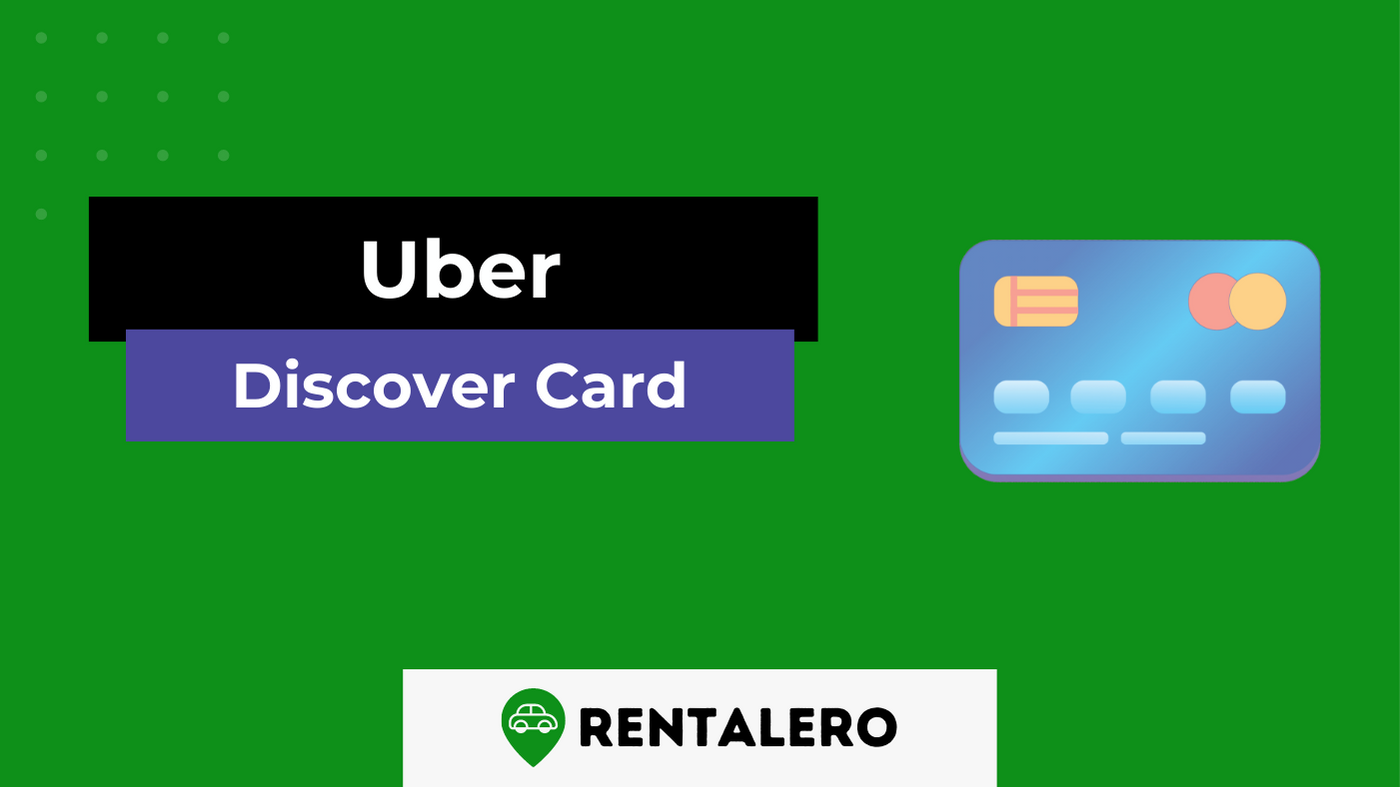Using Uber is a breeze, but the payment methods can sometimes leave you asking many questions. Among the frequently asked questions is: Does Uber accept Discover cards?
This post is all you need to understand Uber’s payment options, focusing on the Discover card. We will discuss the following:
- Does Uber accept Discover cards?
- How do you seamlessly add or update your Discover card on Uber?
- What are some tips for using your Discover card with Uber?
Put simply, by the end of this article, you’ll be a pro at navigating Uber payments with your Discover card.
Advertising links are marked with *. We receive a small commission on sales, nothing changes for you.
Key Takeaways
- Uber accepts various payment methods, including Discover cards, providing users with convenient transaction options.
- Adding or updating your Discover card on the Uber app is a straightforward process that ensures your preferred payment method is always at your fingertips.
- Using a Discover card with Uber offers benefits such as Cash Back rewards, fraud protection, and effortless expense tracking.
- Other major credit cards like Visa, Mastercard, and American Express also provide unique perks for Uber users, making it essential to choose the one that best suits your needs.
- Ensure your card is valid and check its acceptance in your region before planning an Uber ride to avoid potential payment issues.
Payment Methods Accepted By Uber
Uber, the global leader in ridesharing services, has made it remarkably simple for us to commute. Yet, regarding payment methods, it’s not uncommon for riders to scratch their heads.
What cards do they accept? Can I use my digital wallets? Do they accept cash? The questions are endless.
Uber accepts a wide range of payment methods to suit the diverse needs of its users.
Credit Cards.
- Visa
- Mastercard
- American Express
- Discover card
Uber accepts all of these major credit cards. That’s right; even your Discover card is completely usable with Uber!
Digital Payments
Uber’s payment flexibility doesn’t stop at credit cards. It extends into the digital realm, with options such as:
- PayPal
- Venmo
So, if you like to keep things digital and avoid plastic, Uber’s got you covered.
Digital Wallets
But that’s not all! Uber also supports digital wallets such as:
- Apple Pay,
- Google Pay,
- Or any other digital wallet
Cash Payments
Now, you might be wondering about cash payments. Uber accepts cash in some regions, but it varies from city to city. So, it’s best to check your Uber app for local payment methods.
Remember, your card details are secured using a credit card like Discover with Uber. Uber offers strong security measures to ensure your personal information is safe.
Steps To Add Or Update Discover Card As A Payment Method On Uber
With your Discover card and ready-to-go Uber app, you’re just a few steps away from hopping on your next ride.
Adding Discover Card To Uber Wallet
Step 1: Open your Uber app. See that menu icon at the top left? Tap on it.
Step 2: You’ll find a tab that says ‘Wallet.’ Tap on that.
Step 3: Within ‘Wallet,’ an option reads ‘Add Payment Method.’ Tap on it.
Step 4: Now, you have a few options to choose from. To add your Discover card, tap ‘Credit or Debit Card.’
Step 5: At this point, you’re all set to enter your card details. Input your Discover card number, expiration date, CVV, and billing zip code.
Step 6: Once you enter your card details, tap ‘Save.’ Voila! Your Discover card is now part of your Uber Wallet.
Updating Existing Payment Methods on Uber
Just like adding a new payment method, updating an existing one is also easy.
Step 1: Head over to your Uber app’s ‘Wallet’ section, as we described above.
Step 2: Under ‘Payment methods,’ you’ll see your listed cards. Find the one you want to update and tap on it.
Step 3: Tap on ‘Edit.’ Now, you can update your card information as needed.
Step 4: After updating the details, don’t forget to tap ‘Save.’ And there you have it – your card details are updated!
Advantages Of Using Discover Card for Uber
There are plentiful benefits to using the Discover card. Here are some:
Earn Cash Back
With Discover, you can earn Cash Back on your Uber rides. Each ride inches you closer to a reward.
Increased Security
Using your Discover card on Uber means extra security. Discover offers fraud protection, ensuring you’re safe from unauthorized transactions.
Easy Tracking
Paying with your Discover card makes tracking your Uber expenses a breeze. You’ll get an immediate notification after each trip, helping you keep tabs on your spending.
Potential Restrictions Or Limitations When Using Discover Card
Despite the many perks, there are a few limitations you need to know about.
Limited Availability
While Uber accepts Discover cards in most places, some regions may not support this payment method. It’s always wise to check your Uber app for accepted payment methods in your area.
Dependent On Card Status
Like any card, using your Discover card on Uber depends on your card status. Ensure it’s valid and has sufficient credit to avoid payment issues.
Best Credit Cards To Use For Uber Payments
Choosing the right card for your Uber rides is more than just about acceptance. It’s also about reaping the most benefits. Let’s compare Discover with other popular credit cards and see which one reigns supreme for your Uber rides.
| Credit Card | Perks for Uber | Other Benefits |
| Discover Card | Earn Cash Back on rides | Fraud protection, easy expense tracking |
| Visa | Accepted globally | Wide acceptance, various rewards programs |
| Mastercard | Universal acceptance | Different reward structures based on card type |
| American Express | Earn Membership Reward points | High reward rates, extensive travel perks |
Conclusion
We began with a simple question: “Does Uber accept Discover cards?” The answer to your question is yes; Uber accepts Discover cards and a broad palette of payment methods.
The process of adding or updating a Discover card in the Uber app has been outlined, offering a straightforward guide to ensuring your preferred payment method is available for your rides.
We also explored the benefits of using a Discover card for Uber transactions. These advantages range from earning Cash Back to robust fraud protection and simplified expense tracking.
A critical reminder is an importance of verifying your card’s status and acceptance in your specific region before planning a ride with Uber.
Enjoy your journeys with Uber.
Frequently Asked Questions
Does Uber accept Discover cards?
Uber accepts Discover cards and other major credit cards like Visa, Mastercard, and American Express.
How can I add my Discover card to my Uber account?
You can add your Discover card by going to the ‘Wallet’ section in your Uber app, tapping on ‘Add Payment Method,’ selecting ‘Credit or Debit Card,’ and entering your card details.
Are there benefits to using a Discover card with Uber?
Using a Discover card with Uber can earn you Cash Back rewards, increase security through fraud protection, and simplify tracking your Uber expenses.
Can I use digital payments or digital wallets with Uber?
Yes, Uber supports digital payments such as PayPal and Venmo, as well as digital wallets like Apple Pay and Google Pay.
Does Uber accept cash payments?
Uber accepts cash payments, but this option is unavailable in all regions. It’s best to check your Uber app for local payment methods.

Nzoputa has been writing for Rentalero since day one and is one of our most experienced members when it comes to the rental industry. For her, nothing beats Uber!
Advertising links are marked with *. We receive a small commission on sales, nothing changes for you.