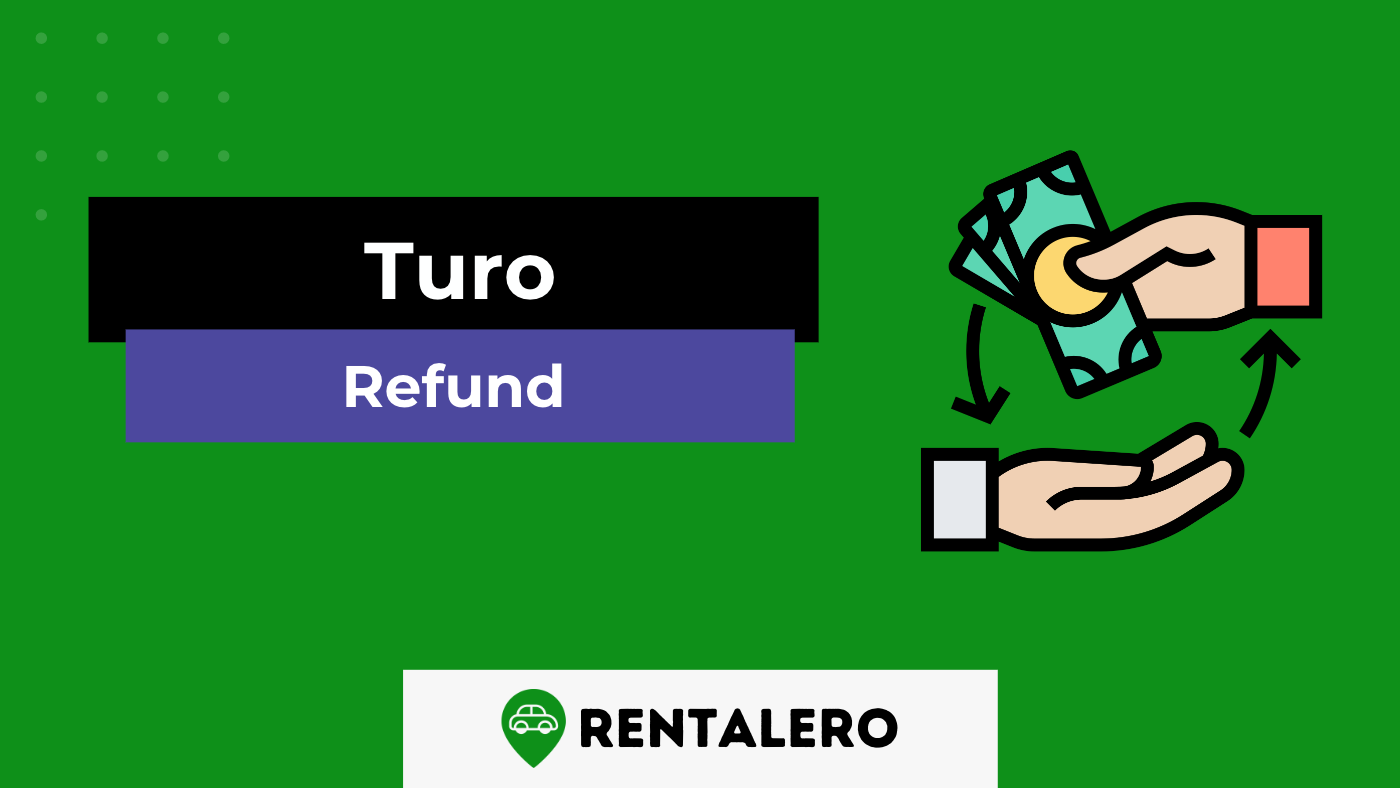Renting a car on Turo can be a fantastic experience, but sometimes things don’t go as planned, and you might need a refund.
Naturally, the big question on your mind is: “How long does it take to get a refund from Turo?”
Worry no more! In this article, we’ll break down Turo’s refund process, timeline, and the factors that could affect the speed of your refund. We’ll also guide you through the necessary steps to ensure your refund is processed as smoothly and quickly as possible.
Let’s go!
Advertising links are marked with *. We receive a small commission on sales, nothing changes for you.
Key Takeaways
- Turo’s refund timeframes vary based on the payment method: debit cards take up to 10 business days, credit cards take 3-5 business days, and Apple Pay and Google Pay can take up to 30 days.
- Refunds are issued 24 hours after a trip cancellation, whether the renter or host cancels.
- Turo offers a full refund for trips canceled more than 24 hours before the start, excluding the trip fee.
- Turo’s cancellation policy includes three options for hosts: strict, standard, and flexible, each with different refund terms based on the cancellation timeframe.
- Renters should know Turo’s cancellation and refund policies to ensure a smooth experience when booking and canceling trips on the platform.
Refund Timeframes Based on Payment Method
Debit Card Refunds
Turo understands the importance of timely refunds for its users. Turo typically processes the refund within ten business days if you paid using a debit card.
However, it is essential to remember that processing times may vary depending on your bank.
To ensure a smooth refund process, provide accurate banking information and double-check the details when booking.
Credit Card Refunds
Credit card refunds are usually faster than debit card refunds. If you paid using a credit card, you can expect to receive your refund within three to five business days.
But, again, processing times may differ based on your credit card provider.
To avoid delays, ensure you enter the correct card information while booking and promptly notify Turo of any changes to your credit card information.
Apple Pay and Google Pay Refunds
Refund processing times may be longer for digital wallets like Apple Pay and Google Pay.
For example, a refund can take up to 30 days to be processed and reflected in your account. This extended period accounts for the additional security measures digital wallet providers employ.
To expedite the refund process, ensure that your digital wallet is updated with the most recent information and linked to the appropriate bank account or credit card.
In summary:
- Debit card refunds: up to 10 business days
- Credit card refunds: 3 to 5 business days
- Apple Pay and Google Pay refunds: up to 30 days
Trip Cancellation and Refunds
Refunds when the Renter Cancels
Turo’s cancellation policies are designed to be fair to both renters and hosts. If you, as a renter, need to cancel a trip, the refund you receive depends on the cancellation policy selected by your host.
Turo offers three cancellation policies: Strict, Standard, and Flexible. Each policy has different refund terms depending on how far in advance you cancel the trip. Generally, you will receive a full refund if you cancel your trip more than 24 hours before the start time, except for the trip fee.
If you cancel less than 24 hours before the trip begins, the refund amount varies according to the host’s chosen cancellation policy.
Refunds When the Host Cancels
If your host cancels your trip, Turo will issue a refund 24 hours after the cancellation. You will receive a full refund, including the trip fee.
In addition, Turo may provide you with a credit to help you book another car. Turo’s customer support team can assist you if you face difficulty finding a suitable replacement vehicle.
Be sure to communicate with your host and Turo regarding cancellations to ensure a seamless refund process.
Turo’s 24-hour Cancellation Policy
Turo has implemented a 24-hour cancellation policy to protect both renters and hosts. If a renter cancels a trip more than 24 hours before the start time, they will receive a full refund, excluding the trip fee.
This policy gives hosts enough time to find another renter if a cancellation occurs. Conversely, if a host cancels a trip more than 24 hours before the start time, they may face penalties, such as a cancellation fee or having their listing temporarily hidden from search results.
Turo’s 24-hour cancellation policy encourages hosts to be responsible and provide reliable service to renters.
Conclusion
In summary, Turo’s refund process depends on several factors, including the payment method used and the circumstances surrounding the cancellation.
Refund timeframes vary based on the payment method, with debit card refunds taking up to 10 business days, credit card refunds taking 3-5 business days, and Apple Pay and Google Pay refunds taking up to 30 days.
Turo’s 24-hour cancellation policy ensures fairness for both renters and hosts regarding trip cancellations. Understanding these policies will help renters navigate any potential cancellations and refunds.
As a renter, staying informed about Turo’s policies regarding refunds and cancellations is essential.
Familiarizing yourself with the host’s chosen cancellation policy, as well as Turo’s general policies, will help you make informed decisions and manage any cancellations that may occur.
In addition, always communicate with your host and Turo’s customer support team if you have any concerns or need assistance with refunds and cancellations.
Frequently Asked Questions
What payment methods are eligible for a Turo refund?
Turo accepts various payment methods, including credit cards, debit cards, Apple Pay, and Google Pay. Refunds are processed to the original payment method used for the booking. Keep in mind that refund timeframes vary depending on the payment method used.
How long does it take to receive a refund from Turo?
Refund timeframes depend on the payment method used. For example, refunds to debit cards take up to 10 business days, credit card refunds take 3-5 business days, and Apple Pay and Google Pay refunds can take up to 30 days.
What is Turo’s cancellation policy?
Turo offers three cancellation policies for hosts to choose from strict, standard, and flexible. Each policy has different refund terms depending on how far in advance the renter cancels the trip. Renters generally receive a full refund, excluding the trip fee, if they cancel more than 24 hours before the trip starts.
How can I contact Turo’s customer support?
You can contact Turo’s customer support through their website’s help center or the in-app messaging feature. They can assist with any concerns or questions about refunds, cancellations, or other issues related to your booking.

Nzoputa has been writing for Rentalero since day one and is one of our most experienced members when it comes to the rental industry. For her, nothing beats Uber!
Advertising links are marked with *. We receive a small commission on sales, nothing changes for you.