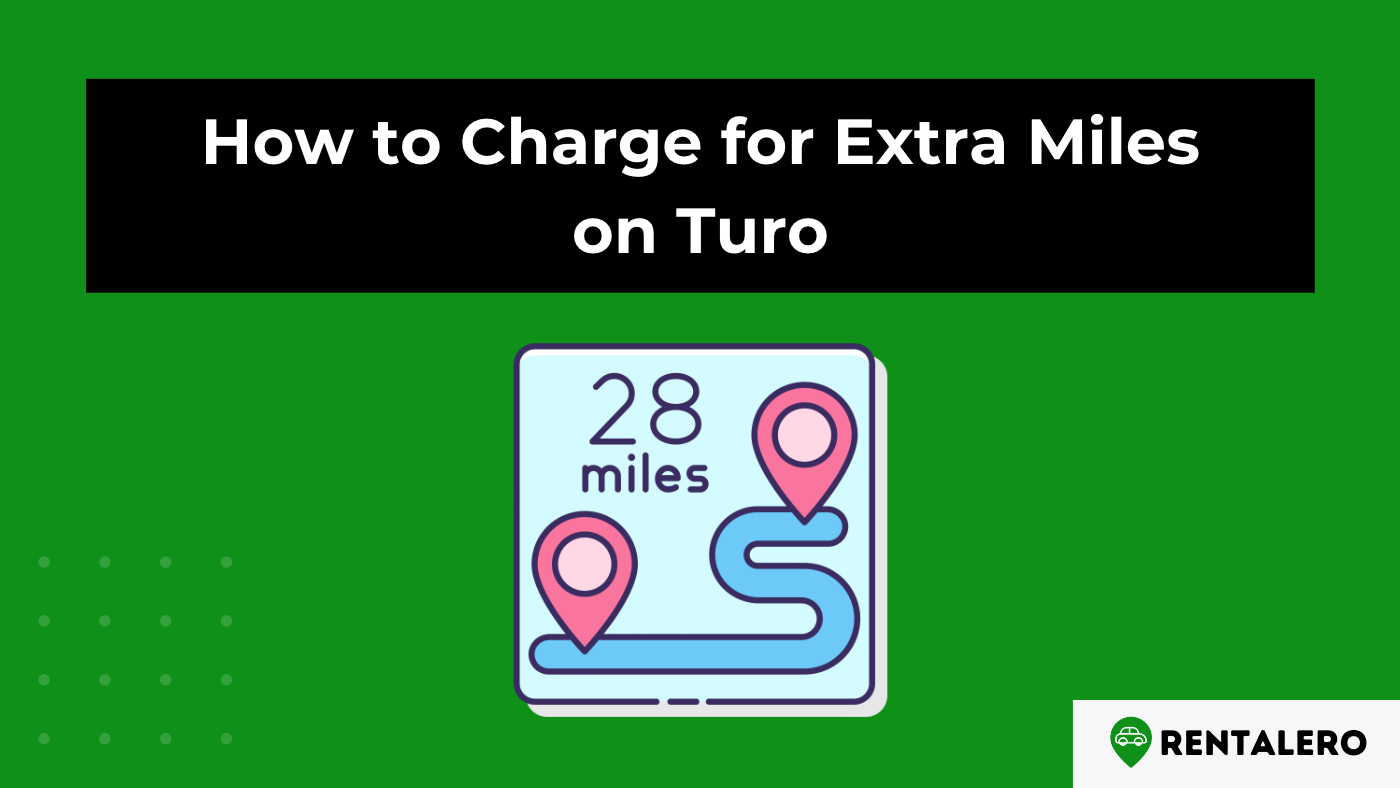Welcome to our latest blog post! Today, we’re diving deep into the world of car rentals, specifically how to charge for extra miles on Turo.
If you’re a Turo host or thinking about becoming one, you know that mileage costs can quickly add up. But fear not!
In this post, we’ll show you the step-by-step way to set distance limits, charge for extra miles, and answer some common questions.
Advertising links are marked with *. We receive a small commission on sales, nothing changes for you.
Key Takeaways
- Turo allows car owners to set daily distance limits for their vehicles to prevent renters from driving too many miles.
- If a renter exceeds the daily limit, the owner can charge extra fees based on Turo’s calculation.
- Owners must clearly communicate their distance limits to renters to avoid confusion or disputes.
- Owners should create an invoice for any extra miles driven and ensure accuracy and transparency in invoicing.
- Useful tips and best practices include monitoring mileage regularly, using third-party apps for tracking, and seeking help from Turo support forums if needed.
Setting Distance Limits on Turo Rentals
Turo is a popular peer-to-peer car-sharing platform that allows car owners to rent out their vehicles to others.
One of the features Turo offers is the ability for car owners to set daily distance limits for their vehicles.
This attribute can be an essential tool for car owners who want to prevent renters from driving excessive distances, which can cause unnecessary wear and tear on the vehicle and increase the risk of accidents.
To set distance limits on Turo, car owners can simply enter the maximum distance that renters can drive their vehicles daily.
Car owners must clearly communicate these limits to renters before they begin their trip to avoid confusion or misunderstandings.
By setting distance limits on Turo rentals, car owners can have peace of mind knowing that their vehicle is being used responsibly and within their desired parameters.
This feature can also help renters to be more mindful of their driving habits and encourage them to plan their trips accordingly.
Overall, setting distance limits on Turo rentals is a simple and effective way for car owners to protect their vehicles. At the same time, it ensures a positive rental experience for both parties involved.
Charging for Extra Miles on Turo Rentals
Charging renters for extra miles is a common practice among car owners on Turo. Setting clear distance limits in advance is vital to avoid any confusion or disputes.
If a renter exceeds the limit, the car owner can charge them for the additional miles driven.
Turo’s calculation of extra distance fees is based on the trip price and the distance driven beyond the limit.
The car owner sets the fees, and is communicated to the renter in advance.
For example, if the daily limit is 100 miles and the renter drives 120 miles, the extra distance fee would be calculated based on the price of the rental and the additional 20 miles driven.
To charge for extra miles, the car owner must submit a reimbursement request through Turo’s platform within 24 hours of the trip’s end.
Turo then calculates the fees on the renter’s credit card on file.
It’s vital to communicate the extra distance fees to renters upfront and to ensure that they understand the terms of the rental agreement.
This step will help avoid disputes and maintain a positive renting experience for both parties.
Creating an Invoice for Extra Miles
Creating an invoice for extra miles on Turo is essential to the rental process.
It allows car owners to receive payment for any additional miles driven beyond the agreed-upon limit.
Below is how you can create an invoice for extra miles on Turo:
- Log in to your Turo account and navigate to the trip details for the rental in question.
- Select “Request reimbursement” from the dropdown menu and choose the “Extra mileage” option.
- Enter the number of additional miles driven and the rate per mile agreed upon in your listing.
- Review the details and ensure they are accurate before submitting the request.
- Communicate with the renter to ensure they are aware of the extra charges and to answer any questions they may have.
Accuracy and transparency are crucial when invoicing renters for extra miles.
Hosts should communicate clearly with renters about any extra charges while providing an accurate invoice that reflects the agreed-upon rate.
By following these steps, you can ensure a smooth and fair rental experience for yourself and your renters.
Additional Tips and Best Practices for Turo Owners
Managing extra miles on Turo can be challenging, but some best practices can help you avoid surprises and ensure a smooth rental experience.
These helpful practices include:
1. Be Clear and Transparent: Communication is key to managing expectations with renters. Clearly state your daily distance limit in the vehicle listing, and reiterate it in your rental agreement.
If renters are approaching the limit during their trip, send them a message to remind them and discuss options.
2. Monitor Mileage: Keep track of the miles driven by renters by checking the vehicle’s odometer before and after each rental.
This will help you accurately calculate extra distance fees and ensure that renters do not exceed the limit.
3. Use Third-Party Apps: Several third-party apps can help you track mileage and automate the process of invoicing renters for extra distance fees.
Check out apps like Mileage Tracker or Hurdlr to streamline your record-keeping.
4. Join Turo Owner Community: The Turo community is an excellent resource for owners to share tips and advice.
Join the Turo Owners Facebook Group or check out the Turo Help Center for answers to common questions and support from fellow owners.
Conclusion
Renting a car on Turo is essential to managing extra miles and charging renters for extra distance.
As a host, you must set clear distance limits, communicate effectively with renters, and accurately create an invoice for extra miles.
With the tips and best practices in this article, you can confidently rent your vehicle and enjoy the benefits of this innovative platform.
Frequently Asked Questions
How does Turo calculate extra distance fees?
Turo calculates extra distance fees based on the trip price and distance driven beyond the daily limit set by the car owner.
Can I set different daily distance limits for different cars on Turo?
Yes, as a car owner, you can set different daily distance limits for each vehicle you list on Turo.
Is it possible to waive extra distance fees for renters on Turo?
Yes, car owners can waive extra distance fees for renters on Turo.
How can I create an invoice for extra miles on Turo?
To create an invoice for extra miles on Turo, go to the Trip Details page and click “Request payment” under the Extra distance fees section.
Then, enter the total amount and a brief explanation for the charge before sending the invoice to the renter.
Joy is an expert when it comes to peer-to-peer rentals and therefore deals predominantly with topics from this area at Rentalero. Her favorite platform: Turo.
Advertising links are marked with *. We receive a small commission on sales, nothing changes for you.