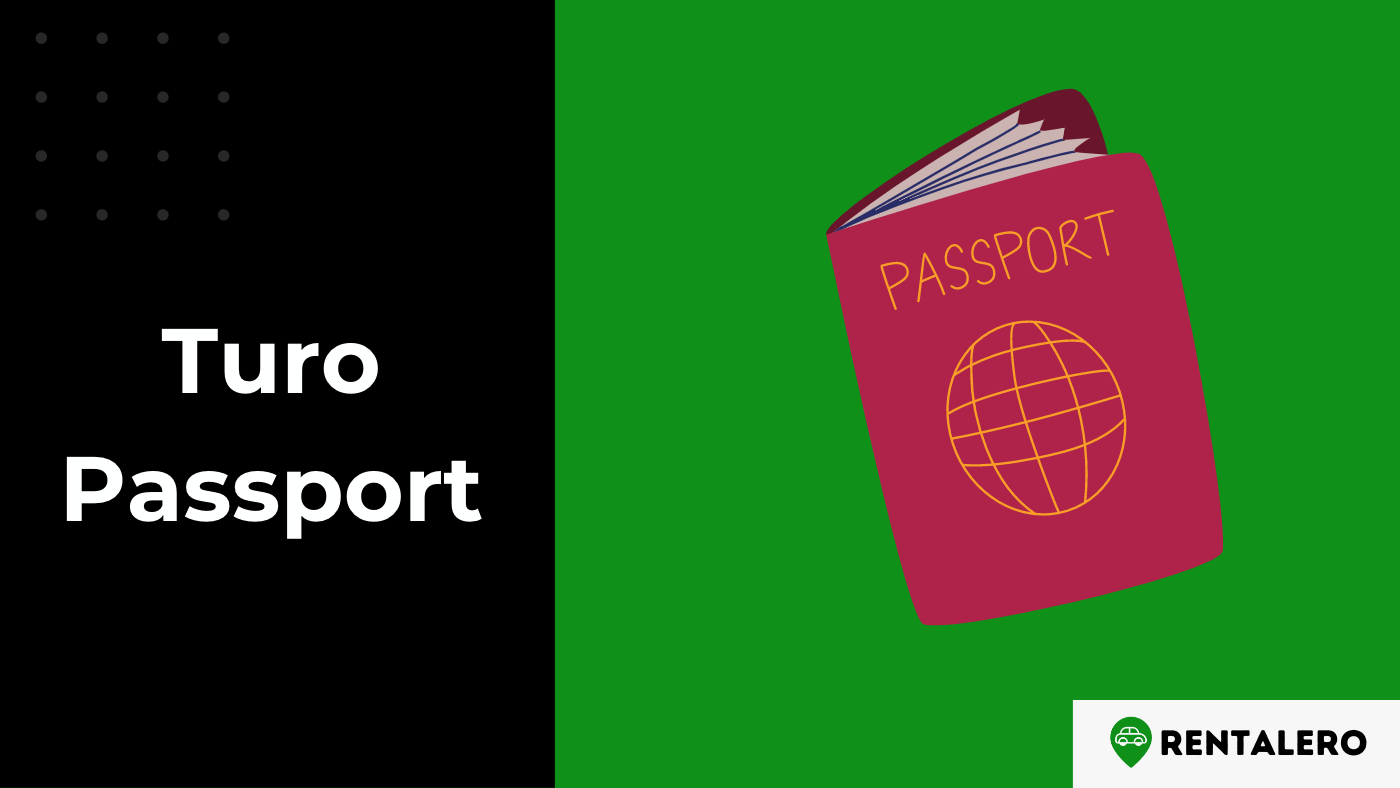A vital aspect of renting a car through Turo is identity verification, ensuring that car owners and renters are who they claim to be. This creates a safe and trustworthy platform for everyone.
Passports can play a significant role in this process, especially for international users. And in this article, we’ll explore if you can actually use a passport for Turo’s identity verification and the situations in which they can be used to facilitate a smooth rental experience.
Let’s dive in!
Advertising links are marked with *. We receive a small commission on sales, nothing changes for you.
Key Takeaways
- Passports as Valid ID: You can use your valid, unexpired passport as a primary form of identification for Turo, making it convenient for international travelers or those who prefer using their passport.
- Turo’s ID Requirements: Ensure that the information on your passport matches your Turo profile, and be prepared to provide additional documentation for address verification, especially for international users.
- Insurance and International Driving Permits: Verify your insurance coverage and check if an International Driving Permit (IDP) is required in the country you’re visiting to ensure a smooth rental experience.
- Addressing Common Issues: To avoid common issues like mismatched information or expired passports, double-check your details, keep your profile updated, and renew your passport early if needed.
- Local Laws and Communication: Familiarize yourself with local driving laws and regulations, and maintain open communication with car owners to address any specific ID requirements or concerns before booking a rental.
Turo’s Identity Verification Process
Before you jump into the driver’s seat, it’s essential to understand Turo’s ID requirements.
Required Documents for Identity Verification
Turo prioritizes user safety and trust by implementing a thorough identity verification process. The following documents are typically required for this verification:
Valid driver’s license
A current and valid driver’s license is mandatory for all users. This ensures that renters meet the legal driving requirements in their respective locations.
Profile photo
A clear and recent photo of the user’s face is necessary for easy identification by car owners during pick-up and drop-off.
Phone number and email address
Providing a valid phone number and email address is crucial for communication between users and Turo and notifications regarding rental updates.
Payment information
A valid credit card or other accepted payment methods must be on file to facilitate transactions and cover any potential additional fees or damage costs.
Passport Usage for International Users
International users who want to rent a car through Turo may wonder if they can use their passports for identity verification. In most cases, international users can indeed use their passports as part of the process, with some specific guidelines:
Passport in place of a driver’s license
Turo accepts valid, government-issued passports for identity verification of international users. However, a valid driver’s license from the user’s country of residence is still required to prove driving eligibility.
Passport for additional verification
Sometimes, Turo may request a copy of the user’s passport as an additional form of identification. This can happen if discrepancies or concerns about the provided driver’s license or other personal information exist.
Verification time
Keep in mind that the verification process for international users may take longer than for domestic users, as Turo needs to review and confirm the validity of foreign documents. Therefore, allowing ample time for verification before booking a rental is essential.
Passport Usage for Domestic Users
Domestic users often inquire if they can use their passports for identity verification on Turo. Although Turo primarily requires a valid driver’s license for verification, the platform does accept other forms of identification, such as a passport, under certain circumstances:
Lost or misplaced driver’s license
If a domestic user has temporarily misplaced their driver’s license or is waiting for a replacement, Turo may accept a valid passport as an additional form of identification. However, users must still provide proof of a valid driver’s license before renting a car.
Supplemental identification
In some cases, Turo may request additional identification documents to further verify a user’s identity. For example, a valid passport can be a supplementary form of identification in such situations.
It’s essential to note that a passport cannot replace the need for a valid driver’s license for domestic users. Turo requires proof of driving eligibility for all users, regardless of location.
Alternative Documents Accepted by Turo
Apart from passports, Turo may accept other documents for identity verification, depending on the situation:
Temporary driver’s licenses
In cases where a user has recently renewed their license and has a temporary paper license, Turo may accept this document for verification. Users should check with Turo’s customer support to confirm if their temporary license is accepted.
Government-issued IDs
For specific purposes, Turo may accept other government-issued identification documents, such as a state ID or military ID, as supplementary forms of identification. However, these documents cannot replace the need for a valid driver’s license.
International driving permits
For international users with an international driving permit (IDP) and a valid driver’s license, Turo may accept the IDP for verification purposes.
Troubleshooting Identity Verification Issues
When verifying your identity with Turo, there may be a chance of running into complications due to one reason or the other. Here are some common verifications issues and ways to troubleshoot them.
Common Reasons for Verification Failure
Sometimes, despite your best efforts, you might encounter issues during the identity verification process on Turo. Here are some common reasons for verification failure:
Mismatched information
If the personal details on your Turo account don’t match those on your passport or other identification documents, your verification might be unsuccessful.
Illegible documents
Poor-quality or damaged documents can make it difficult for Turo to verify your identity. Therefore, ensure that all submitted documents are clear and legible.
Expired documents
Verification can fail if you submit an expired passport, driver’s license, or any other identification document.
Incomplete documentation
Your verification may be unsuccessful if you don’t provide all the required documents.
Steps to Resolve Verification Issues
If you encounter any issues during the verification process, don’t worry! Instead, follow these steps to resolve them and get back on track:
Double-check your information
Ensure that the personal details on your Turo account match those on your identification documents. Update your account if necessary.
Resubmit clear documents
If your submitted documents are illegible or poor quality, resubmit them and take new photos or scans. Make sure the images are clear and easy to read.
Renew expired documents
If any of your identification documents have expired, renew them before attempting the verification process again.
Provide complete documentation
Make sure you’ve submitted all the required documents for verification. Then, review the list of necessary documents and ensure you’ve provided everything needed.
Contact Turo support
If you’ve tried the above steps and are still experiencing issues, contact Turo’s customer support team. They can provide guidance and assistance in resolving any verification challenges.
Conclusion
In conclusion, passports are crucial in Turo’s identity verification process, particularly for international users. In addition, domestic renters may need to provide alternative identification documents as Turo’s policies require.
Preparing your documents properly, including ensuring your passport is valid and up to date, can contribute to a smooth and seamless rental experience on Turo.
Frequently Asked Questions
Can I use my passport as a valid ID for Turo?
Yes, you can use your passport as a valid ID for Turo. But first, make sure it is valid and unexpired.
Do I need an International Driving Permit (IDP) to rent a car on Turo?
Some countries may require an IDP along with your passport. Therefore, checking the driving requirements of the country you’re visiting is essential to ensure you have the necessary documents.
How do I upload my passport information to my Turo profile?
To upload your passport information, log in to your Turo account, go to “Account settings,” select “ID verification,” choose “Passport” as the type of ID, and then upload a clear photo of your passport’s photo page.
Will Turo accept an expired passport?
No, Turo will not accept an expired passport as a valid ID. Therefore, ensure your passport is valid and unexpired before using it for Turo.

Nzoputa has been writing for Rentalero since day one and is one of our most experienced members when it comes to the rental industry. For her, nothing beats Uber!
Advertising links are marked with *. We receive a small commission on sales, nothing changes for you.